Difference between revisions of "LRR Map Creator"
From RRU Knowledge Base
Jessietail (talk | contribs) |
Jessietail (talk | contribs) |
||
| Line 91: | Line 91: | ||
[[Category:Modding]][[Category:Tools]] | [[Category:Modding]][[Category:Tools]] | ||
{{Disaster|reason=Needs improving, consult [[Map Creator]] for a good example}} | |||
[[Image:1247378667.jpg|350px|thumb|right|Screenshot of the Map Tool]] | |||
The '''Map Tool''' is a custom-made program for [[Modification|Modifying]] and Creating custom [[Rock Raiders]] Levels. You can get the latest version [http://www.rockraidersunited.org/index.php?/topic/630-map-creator-surf-beta/page__pid__13614__st__0&#entry13614 here]. | |||
It is for more advanced modders, and is capable of editing nearly every element of a map. It is a recommended alternative to manually editing [[Map Files]], and is often used in combination with the [[RRU Level Editor]]. | |||
==Interface== | |||
As the name suggests, this tool maps out each [[MAP file]] in coordinate by coordinate. Each square contains the number of the hex character pair for that coordinate. They can be set from 0 to 64. By default, the color of the squares ranges from black to a light gray depending on the number that square is given. For the user's own purposes, they can designate a square a specific color, to help mark various locations that are not easily seen on the map. These can be saved and reopened as "'''Marking Legends'''." Rather than using a point-click button interface like the RRU Level Editor, it uses console commands and short-cut keys. | |||
==Features & Controls== | |||
Once a map has been opened you can increase the value of a certain square by left-clicking, and decrease the value by right-clicking. This can be done extra quickly by also holding down the Shift key. Holding Ctrl while clicking will bring up a small drop down menu, allowing you to set a square to a certain value or color. | |||
===Console Commands=== | |||
*/showabout - ''Shows Information about the Map Tool'' | |||
*/consoleclose - ''Closes the Console'' | |||
*/windowsettings - ''Returns the Window Properties'' | |||
*/windowregion - ''Returns the Window X, Y, Width and Height'' | |||
*/consoleclear - ''Clears the Console of All Text'' | |||
*/displayinfo - ''Displays Program Display Information'' | |||
*/append - ''Ends the Program'' | |||
*/apprestart - ''Restarts the Program'' | |||
*/showcontrols - ''Displays the Short-Cut Keys'' | |||
===Short-Cut Key Combos=== | |||
*[CTRL] + [N] - ''Create a New Map File'' | |||
*[CTRL] + [O] - ''Open a Map File'' | |||
*[CTRL] + [E] - ''Export a New Map File'' | |||
*[CTRL] + [M] - ''Mark All Blocks with a Designated Value'' | |||
*[CTRL] + [Left Mouse Button] - ''Mark/Unmark a Block'' | |||
*[CTRL] + [Right Mouse Button] - ''Shows Block Menu'' | |||
*[CTRL] + [Z] - ''Load a Marking Legend'' | |||
*[CTRL] + [X] - ''Save a Marking Legend'' | |||
*[SPACE] - ''Show/Hide Block Values'' | |||
*[CTRL] + [SHIFT] + [C] - ''Open Console'' | |||
*[CTRL] + [SHIFT] + [UP] - ''Scroll Up in Console'' | |||
*[CTRL] + [SHIFT] + [DOWN] - ''Scroll Down in Console'' | |||
*[CTRL] + [SHIFT] + [X] - ''Clear the Console of All Text'' | |||
*[CTRL] + [C] - ''Copy Text'' | |||
*[CTRL] + [V] - ''Paste Text'' | |||
''Credit to '''[[Cyrem]]''' for creating the Map Tool'' | |||
[[Category:Tools]] | |||
--> | --> | ||
[[Category:Modding tools for LEGO Rock Raiders]] | [[Category:Modding tools for LEGO Rock Raiders]] | ||
Revision as of 00:04, 1 March 2018
![]()
This article is an unfinished work in progress or contains transferred information that needs to be rewritten or reformatted to fit our standards. Please excuse the mess and do not mark for deletion.
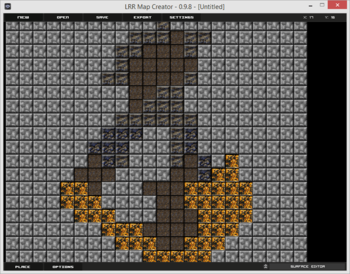
Driller Night! Terrain map displayed in LRR Map Creator 0.9.8
The LRR Map Creator or simply Map Creator is a modding program created by Cyrem for creating and editing levels for the Microsoft Windows PC version of LEGO Rock Raiders. It is currently in version 0.9.10.