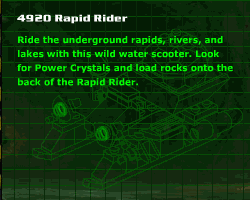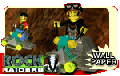The Crystal Exchange
An interactive comic game was at one point featured on the official Rock Raiders webpage on the LEGO website. The game was allegedly a digitized version of the promotional Rapid Rider comic included with first edition released of the set 4920 Rapid Rider. Like the comic, it starred Bandit, who sailed the Rapid Rider through various caverns. At certain scenes, the game would pause for a short amount of time to allow the player to search for energy crystals. At a certain point of the game, Bandit would fall asleep and a timed slider puzzle would begin. If the player finished the puzzle in time the Rapid Rider would safely make it to Rock Raider HQ; if not, the Rapid Rider would fall down a waterfall and Bandit would be forced to travel through a cavern filled with rock monsters. The more energy crystals found, the higher the player's score.
After completing the game, the player could go to The Crystal Exchange to purchase icon packs and wallpapers with the energy crystals they collected. There were five icon packs, which all cost four crystals each, three wallpapers for five crystals each, two sound effects for three crystals each, three movies for five crystals each (landslid_01.zip, rock2_01.zip, and waterfal_01.zip – presumably each corresponding to a cutscene from the video game, as those cutscenes are fairly short, and therefore small in filesize), and an unknown 3D Captain Figure media item for two crystals.
| This is a description taken from The Crystal Exchange. Do not modify it. | |
|
It's time to find out how many Power Crystals you have succeeded in collecting and what you can get in exchange for your valuable find!
Your purchase possibilities of cool stuff all depend on the number of power crystals you have collected, which is shown in the inventory box. When clicking on the various items you'll get a preview - and at the same time see how many Power Crystals you need in order to buy the specific item. After having bought your stuff you can download the selected files. We hope you had fun and got what you wanted! | |
Gallery
External Links
- The Crystal Exchange (intro page archive)
- The Crystal Exchange (main page archive)
- Unknown page from the LEGO Media website that may be related
![]()
This page needs information or media that is no longer accessible. If you know or have anything that might help, please contribute your knowledge, or contact us via talk page or the forums. Missing: Entire game, Icon packs and wallpapers, any info except two dubious links, one screenshot, and description added to Wikipedia in 2007